How Am I Supposed to Remember All These Passwords?
Category
Awareness, Cybersecurity Fundamentals
Risk Level
As you work from home, you’ve likely had to create a bunch of new accounts for a bunch of new remote applications, programs, and services. You already had way too many passwords to keep track of before, right?
Tell me if you’ve heard this one before: you go to log onto your favorite website, type in your username, and then your password. Up pops an error message - “Incorrect username or password.” Great. You changed it the other day because you got an email from them saying they had been hacked and you needed to change your password. Did you add a 1 to the end of it? Or was it a 2? Or an exclamation point? This is the worst.
There is no question within the world of IT that the password system is broken. There are too many sites, too many variations of “password requirements,” forced password resets by your employer every 90 days, and no way to stay on top of them all. Everyone, including us, will tell you to use long, complex, unique passwords everywhere you use one. So how on earth are you supposed to do that?
Enter the password manager
You may have heard about these. In one of our infographics , only 3% of people who responded to a 2016 Pew Research Center Poll said they use a password manager most often. So let’s clear up what it is, what it does, and why you need to get one right now.
“What is it?”
Think of your password manager as a vault of all your passwords. You can keep track of all the websites you visit, their URLs (e.g. www.hivesystems.io), your username, and of course, your passwords. The difference from a physical vault is that most password managers can be accessed from anywhere, any time, on any device. So you can access your passwords at home, at work, or on the beach. Other benefits include:
Many devices will autofill the information right into a webpage with just a click or fingerprint/face read;
Many will save your passwords when you enter them into a website, but sometimes you will have to manually record them in your password manager;
Some will allow “emergency access” should something happen to you, and a loved one needs to access your bank account to pay the mortgage on time;
You can usually share passwords with friends and family securely. Some offer the option to not let the other person see the password; and,
Many password managers let you store other types of information like credit card numbers, bank account numbers, and other important information for access on the go
In addition to storing and keeping track of all your passwords, your password manager does two crucial things:
It helps generate secure passwords with a password generator. You can input the “password requirements” from any website and boom, it spits out a long, complex, unique password. No more trying to remember your third cousin’s niece’s name for a new password. Here’s an example of one we just generated: 6rs*bZU8#gZ$
Your password manager is protected by a password. Since all your other passwords are now saved in your password manager, you only need to remember one password. That means you can be more secure AND have an easier time with your passwords.
“Ok, but isn’t this putting all my eggs in one basket?”
I won’t lie to you, yes, but with a MASSIVE caveat. The companies that run password managers have one job and one job only: protect your passwords. And they’re really good at it. Many other websites have priorities that don’t include protecting your passwords or your information. By making sure you have a long, complex, unique password for every site, even if that site gets hacked, no one can use that password anywhere else. You should note that the “save your password” pop-up on your web browser is similar to a password manager, but again, web browser companies have other priorities beside protecting your passwords.
Imagine if someone stole your password from Facebook, and then used that to log into your email, bank account, and healthcare provider. Sure you may have created a different password on each site, but you weren’t using a password manager that helped you make those long, complex, and unique passwords. Because of that, a hacker can figure out your methodology, especially when your Facebook password was “dogloverFacebook”, you bank account password is probably “dogloverCapitalOne” and now your account is empty.
“I’m with you. Any suggestions on who to go with?”
The best part about a password manager is that most are free and many share similar features. Some top picks from the Hive Systems team in no particular order:
So go out and start saving all your passwords into a password manager, and then updating them to long, complex, unique passwords today! It will take a minute to get them all in there, but you’ll be amazed at how many you were keeping track of before or reusing
If you or your organization are struggling to figure out how to keep all of your passwords straight, click the button below to start a conversation about Cybersecurity Policy & Controls and how Hive Systems can help you turn your organization’s password nightmare into a password management dream.



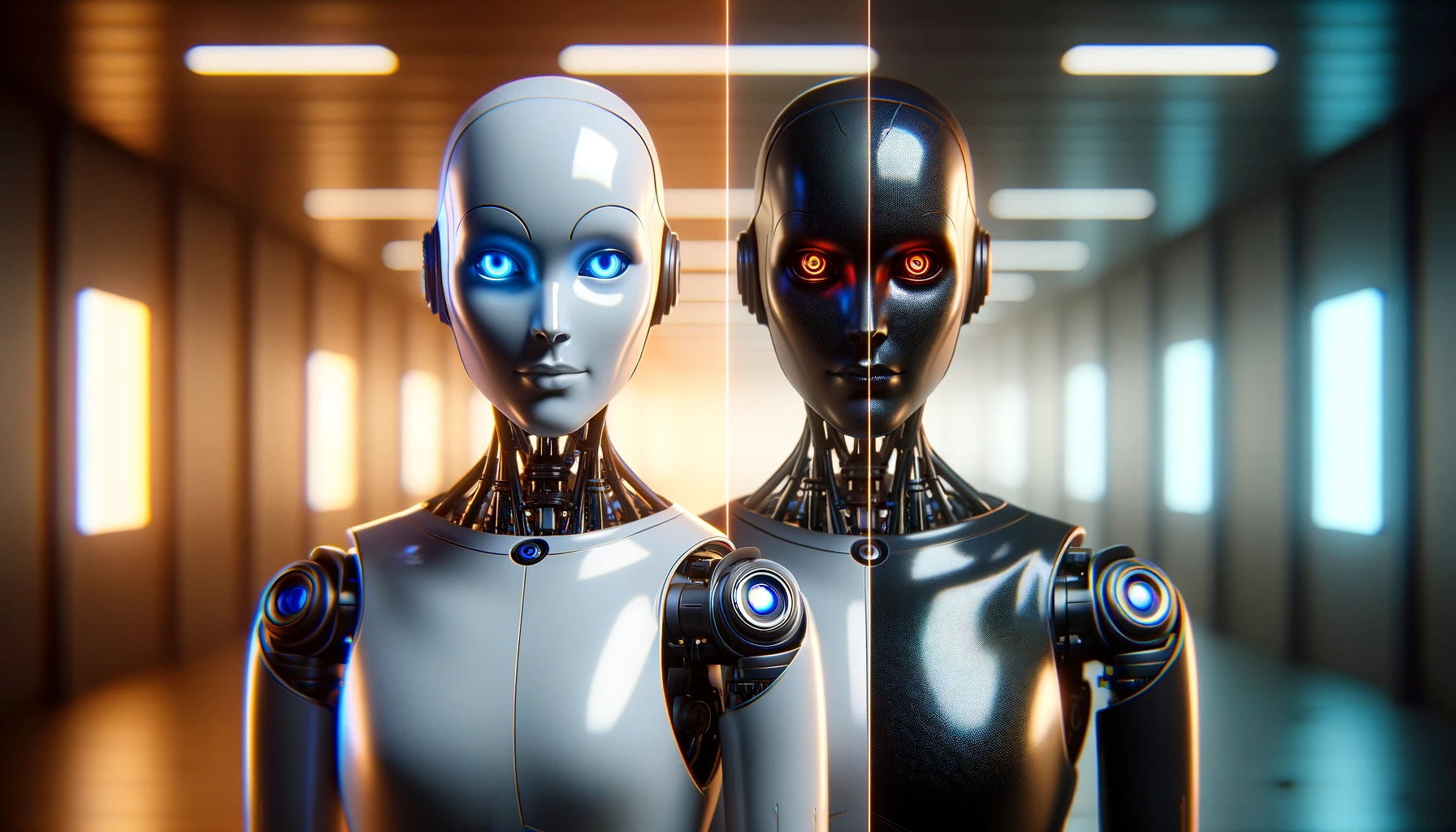
It's the 2024 update to our Hive Systems Password Table - including using a new “most-hacked” password hash. See why our Password Table has been shown and written about on the news, published by universities, and shared by companies across the globe. How did we make this table? Want to download a copy? Read on!