You Need to Update to iOS 13
Category
Vulnerabilities
Risk Level
The air is crisp, the leaves are changing, pumpkin spice is everywhere, and a new Apple operating system has been released. Every fall, Apple updates its operating system, iOS, to improve stability, security, and usability. While this year’s update brings a host of new features (dark mode!), it has also brings a number of important cybersecurity fixes. A few years back, Apple relegated these details deep within its website since most people only wanted to hear about the latest emoji additions. To be fair, they are often very technical and not for everyone, but we love to read them. We won’t bore you with the details, but the main takeaway we have for you is this: update your iPhone as soon as possible whenever Apple releases an update.
When a company like Apple discovers a cybersecurity hole in its code, called a “vulnerability”, they work to plug it as soon as possible with a “patch”. These fixes are released throughout the year, not just in the Fall, and appear as a notification badge on your “Settings” app icon. However, if you don’t download the update, the hole remains open and a hacker can take advantage of it. This could spell disaster for your favorite apps, your company’s vital information, or worst of all, your dog pictures, so it’s important to download any updates as soon as possible. In fact, Apple has already released iOS 13.1. Another option is to turn on automatic updates, so your phone will always stay up to date. This can be done under Settings > General > Software Update > Automatic Updates.
If you hear on the news (or from us) about the latest iOS update but it doesn’t show up in your Settings app, that means your phone is what’s called “end-of-life,” and can no longer receive updates. This makes it extremely vulnerable to cybersecurity issues and your phone should be upgraded (which means a much better camera for dog pictures, anyway). If you want to check, Apple publishes the list of compatible devices with each new iOS.
And don’t forget, while installing your iOS updates are important, make sure you update your apps as well - they can have vulnerabilities that need repair, too. Luckily, Apple makes this easier by enabling automatic download of updates under Settings > iTunes and App Store > and under “AUTOMATIC UPDATES” turn on App Updates.
Editor’s note: Since the publication of this article, Apple has taken the unprecedented step of releasing multiple updates to iOS 13, up to 13.1.2, so make sure you stay up to date!
If you or your organization are struggling to find a way to understand where you’re missing updates and are vulnerable, whether it’s iPhones or a server, let’s talk about our Vulnerability Assessment today.



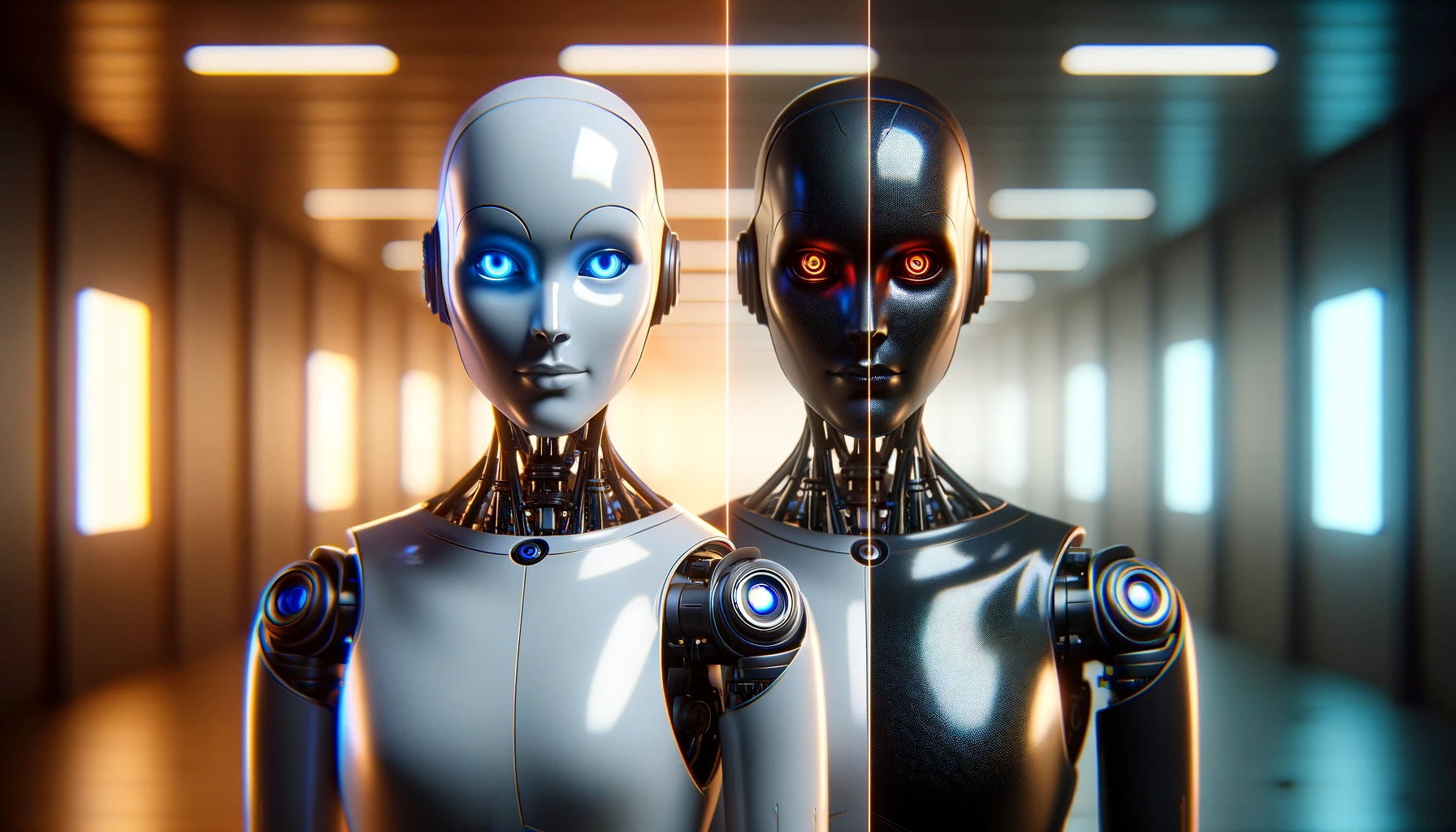
It's the 2024 update to our Hive Systems Password Table - including using a new “most-hacked” password hash. See why our Password Table has been shown and written about on the news, published by universities, and shared by companies across the globe. Learn more and download your copy!